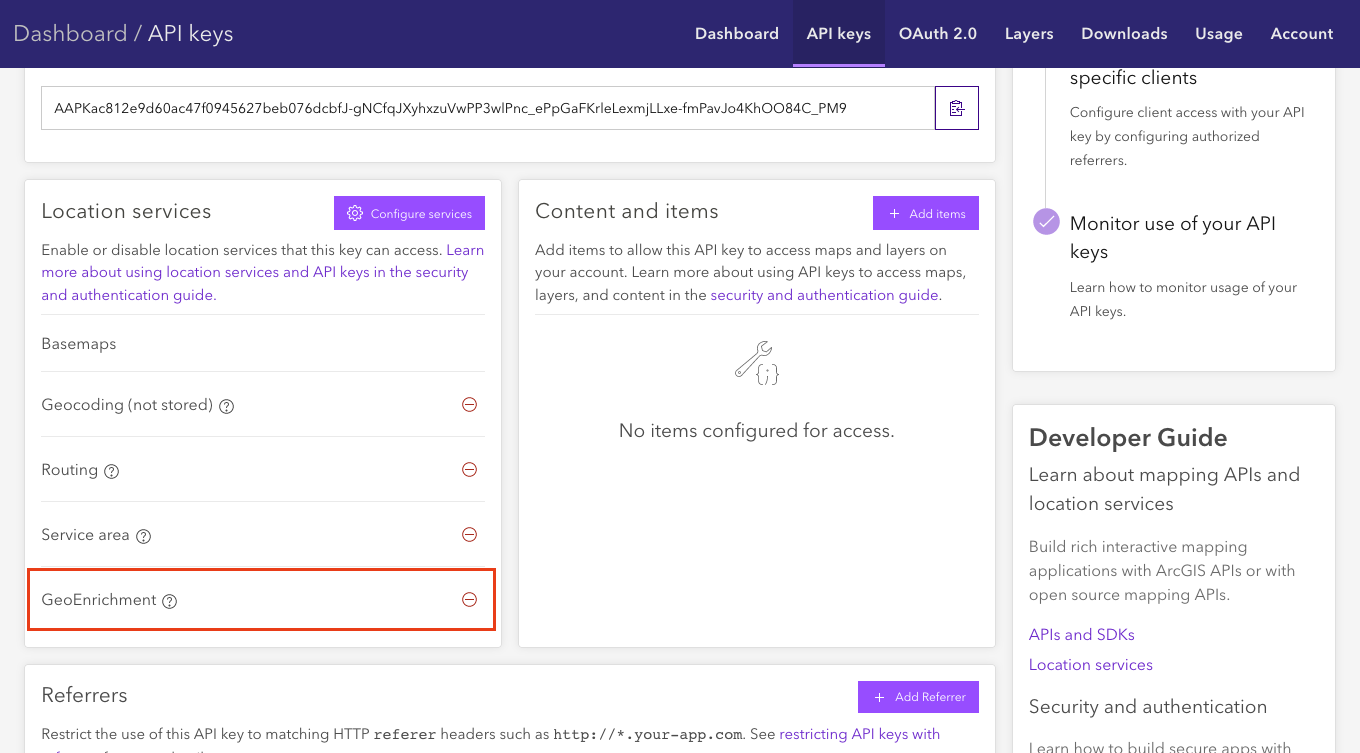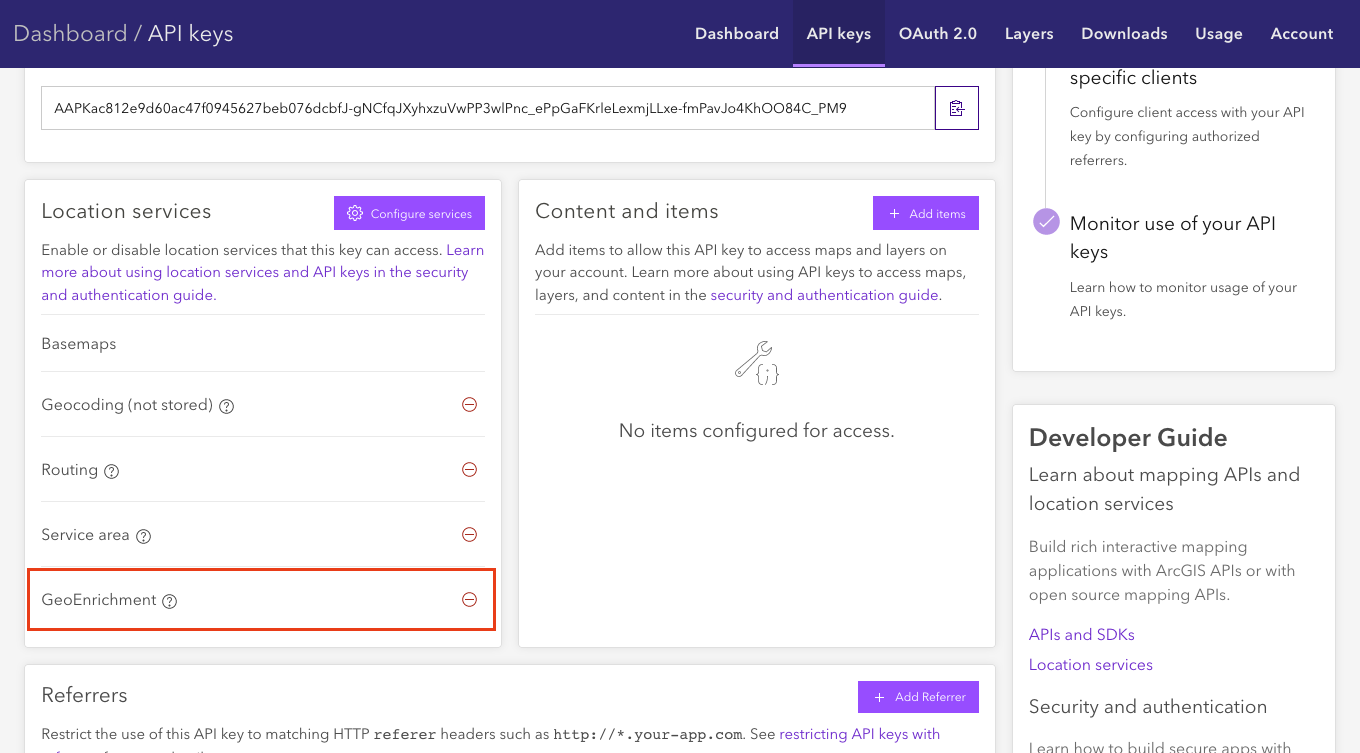Edit feature data
import {
addFeatures,
updateFeatures,
deleteFeatures
} from "@esri/arcgis-rest-feature-layer";
addFeatures({
url: featureServiceLayerUrl,
features: [featureToAdd]
}).then((response) => console.log(response));
// similarly:
// updateFeatures()
// deleteFeatures()
https://developers.arcgis.com/arcgis-rest-js/layers/edit-feature-data/
Using an API Key